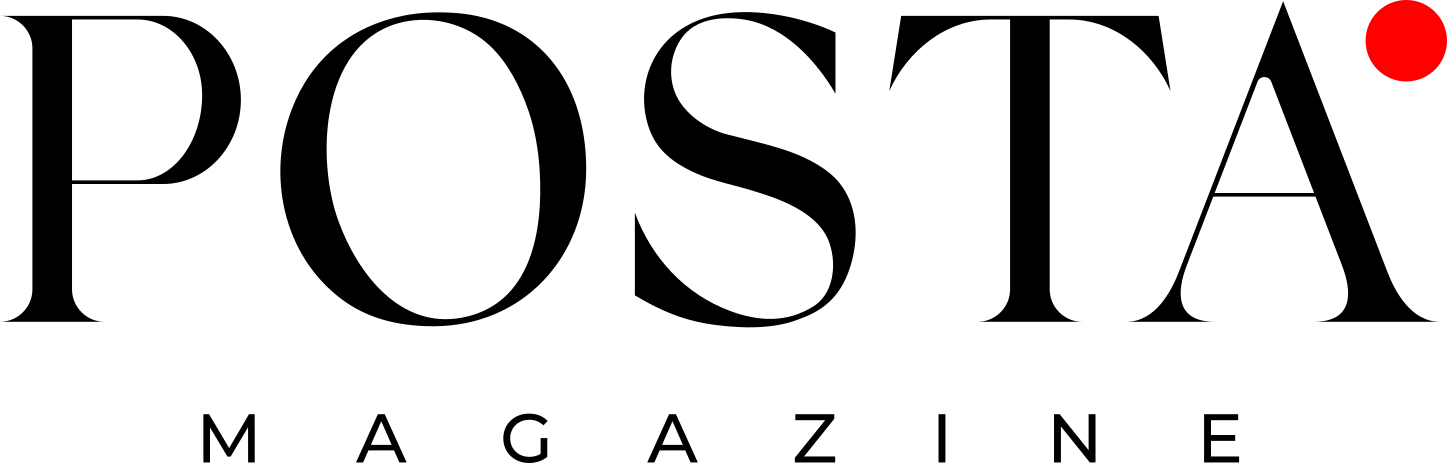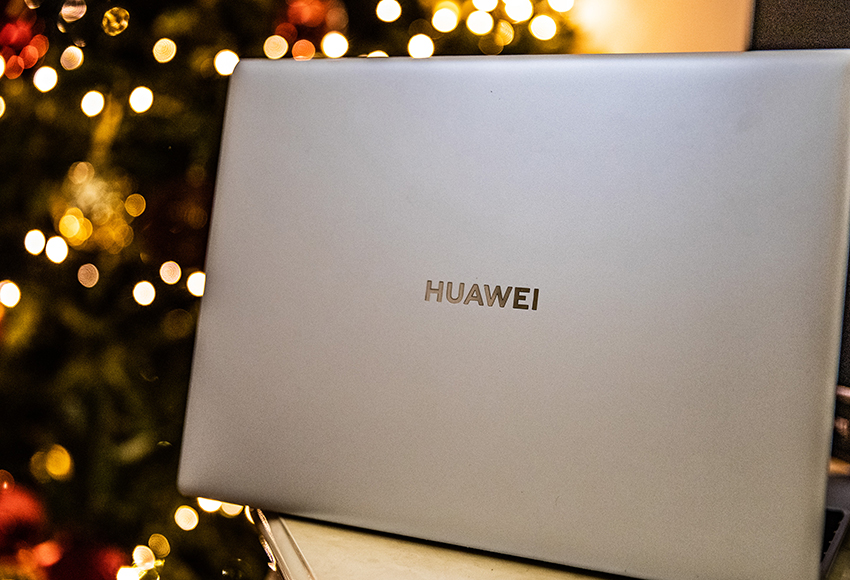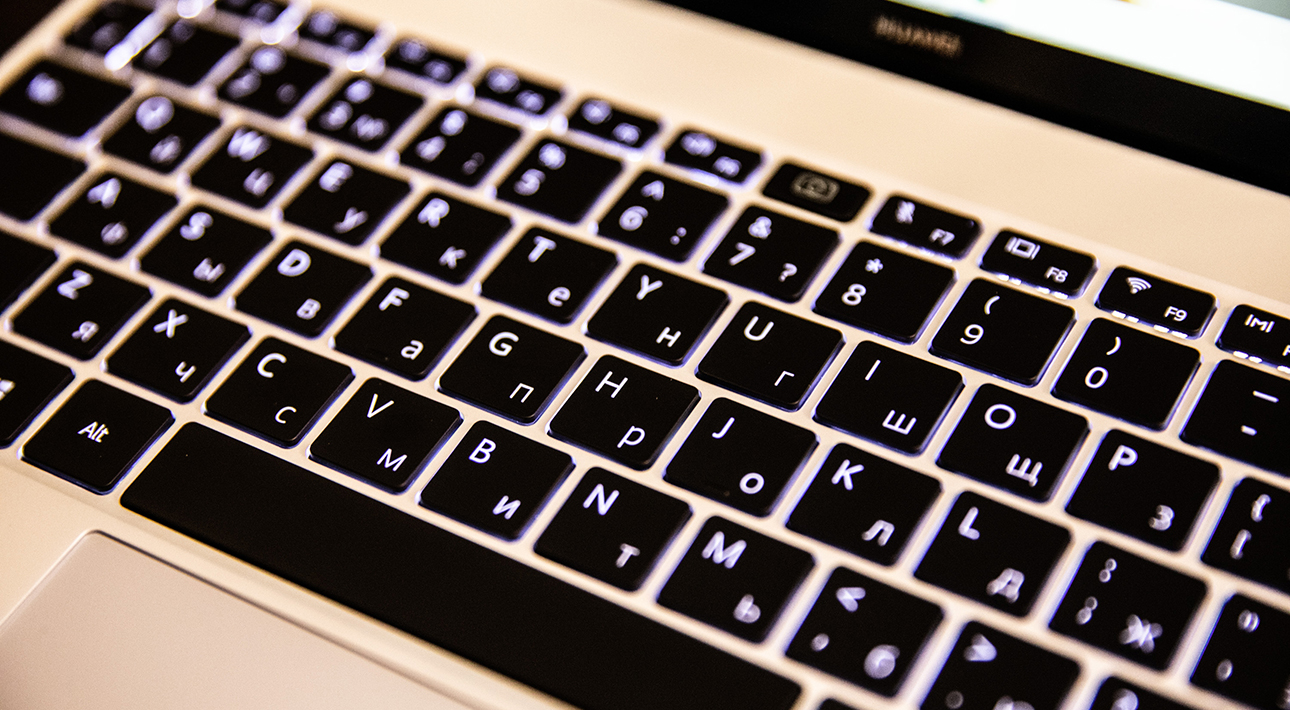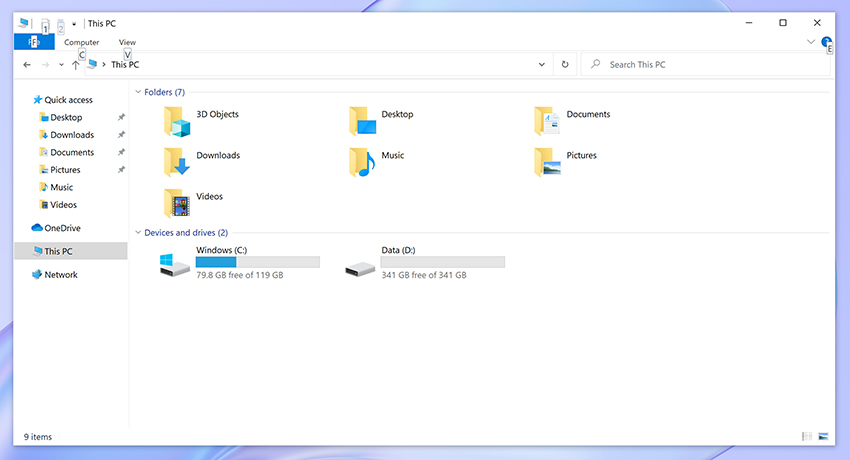It probably hasn’t escaped the astute observers among you that while smartphones seem to be getting ever larger, notebooks have been trying to do the opposite. When your phone can do nearly anything these days, who wants to drag around a big heavy lump of largely unnecessary computing power? The MateBook X is Huawei’s attempt to strike the perfect balance between power and portability.
So let’s start off with the bits that matter the most: the MateBook X weighs in at a mere 1 kilogram and slightly smaller than a piece of A4 sized paper. Yet it comes with a hefty 3:2 aspect ratio display which still measures 13 inches across thanks to super slim bezels. It’s also super sharp with a native 3000×2000 pixel resolution (quite a bit more than you get in the MacBook alternative) and covers 100% of the RGB spectrum. That last part is gibberish, I know, but the bottom line is that it offers great colour accuracy.