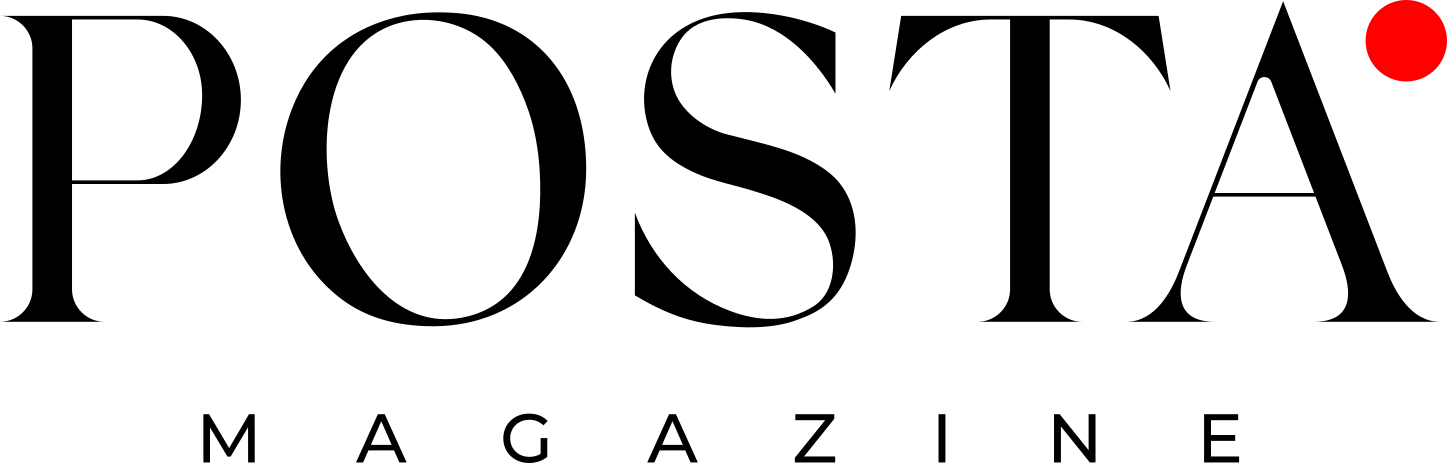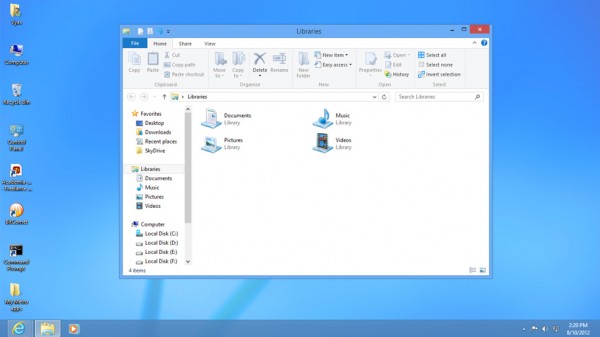Microsoft is getting reach to launch
a new version of the world’s most popular operating system on October 26th.
It’s called, somewhat unimaginatively, Windows 8 and succeeds Windows 7.
Ordinarily, this would not be big news. Except this time, Microsoft has made some bold steps to make Windows more of a universal operating system that looks and feels the same whether you’re running it on your PC, your tablet, or your phone.
The most striking part of this, is that the old and well known «start menu» is effectively gone. It is no more. It has joined the Dodo. The classic «desktop» is still hanging on by a thread.
When you boot Windows 8, you will be greeted with what Microsoft calles the «Metro» interface. It’s a bunch of colourful tiles that can be customized to start apps, check the news or start the desktop. I’ll be honest, this will take some getting used to. Certainly Microsoft is taking a bit of a risk with this strategy. Specifically, they are forcing a fairly radical change on Windows users who will have to break habits they have had for as long as they’ve been using Windows.
![]()
Why is Microsoft taking such drastic steps, when they effectively dominate the PC operating system market? The answer probably lies in Microsoft’s failure thus far to make any dents in the mobile market. Sure, they have had their Windows Mobile OS for years now, but they have been effectively overrun by Google’s android and Apple’s iOS. Microsoft is currently hovering around 5% market share for mobile operating systems. If you consider that Android has over 60%, the scale of Microsoft’s failure becomes obvious. Of course, Android is free for mobile manufacturers, and it’s difficult to compete with something that is free.
So, we can imagine that there have been some fairly heated meetings over at Microsoft headquarters in Redmond, Virginia. How to break into the mobile market, seen by most analysts as the future of computing?
![]()
Well, apparently the answer they have come up with is Windows 8 and the new Metro interface.
You’ll get to see the same interface whether you’re running Windows 8 on your PC, or whether it comes with your new phone or tablet. And because the classic Windows lay-out is not very suitable to touchscreens, the mobile look has been transported to the PC. It’s a pretty clever strategy, if it works. Microsoft assumes that whatever they give you to work with on your PC, you’ll get used to and then accept it for your mobile devices out of convenience.
It can work. Or it can make Windows 8 into a disaster that will make Windows Vista look like a hit. People, and certainly businesses, don’t like change. They like the familiar, what they already know. They like not having to spend more money on training people for something they already knew how to use before.
But let’s change the subject to the actual software. Is Windows 8 actually better than Windows 7?
If you define better as being faster, then yes, it is. Windows 8 is fast. Windows 7 (and Vista) both gave us considerably better boot times than Windows XP before it, but Windows 8 blows all of them into the seaweed. I took the liberty of installing an evaluation version of Windows 8 onto my computer and ran some tests.
Windows 8 takes exactly 5 seconds to load on my computer once the hardware checks are completed. Now I admit that I am using a pretty fast computer with a solid state disk — much faster than classic hard drives — but it’s impressive none the less considering Windows 7 took around 20 seconds. So large improvements have been made there, but of course how often do you boot your computer every day. Usually not often at all.
Luckily the speed improvements don’t stop there. Windows 8 offers small performance increases in most of the tests we ran, and large ones in a few others where hardware acceleration is now being used where it was not before. Even little things like the creation of thumbnails in a folder full of pictures are now running faster than before.
Everything runs just smoother than it did in Windows 7. It’s difficult to describe but it just feels more responsive. And aside from the lack of a start menu and the new start interface, everything is very familiar and not obviously changed from the previous versions.
So should you get it then? Well, I will admit that I am someone who ignored Windows Vista completely. I continued working with Windows XP until well after Windows 7 was introduced. But, despite a lot of talk on the internet about people already deciding to give Windows 8 a miss, I quite like it.
Or maybe that’s because I’m cheating slightly. I love all the speed increases Windows 8 is offering, but I’ve found a nice bit of software online that gives me the «old» Windows 7 start menu back and eliminates the Metro interface.
It’s still a work in progress, but this little tool made by a single dedicated programmer is very usable and it gives me the best of both worlds. It allows me to reap the benefits of technological progress, whilst not yet committing to the Metro interface.
Because after everything is said and done, Microsoft is gambling with Metro. They are not listening to their customers, but rather telling them what to do. Maybe it will work, and then we will actually have to get used to it. Or maybe it doesn’t, and they will offer us a compromise in the future.
Until we know the answer, I think I’ll be a happy Windows 8 user…..with a couple of tweaks!